This past class in EDCI336, we had the exciting task of exploring various coding websites for kids!
As someone who knows very little about coding, it was interesting to see the wide variety of activities that you can do with the kids, on and offline.
I believe that it is important to include coding in the classroom, starting at an early age. The technology around us is constantly evolving, and more and more jobs are needed to design, monitor and use this technology. Providing children with the base knowledge around coding and computer science helps prepare them for the future.
One site that was a fun place to explore coding was Scratch! On Scratch, you can create and play various games which help build your knowledge around basic coding. If you explore the site further there is even a ScratchJr., which is for ages 5-7, and ScratchEd, which is an awesome resource for educators looking to include coding with Scratch in their classroom.
Another fantastic website was, CS Unplugged. This website is an incredible resource for introducing coding without the need of a computer or tablet. CS Unplugged has many ready-to-go activities and lesson plans which are useful when wanting to introduce coding with a cross-curricular approach. CS Unplugged is also a fantastic resource for still being able to teach coding even if technology is limited for your classroom.
I look forward to exploring how coding can be implemented within my future classroom. This topic strongly connects to developing critical and creative thinking, and can easily be taught on an inter-disciplinary level.
I can’t wait to learn more!








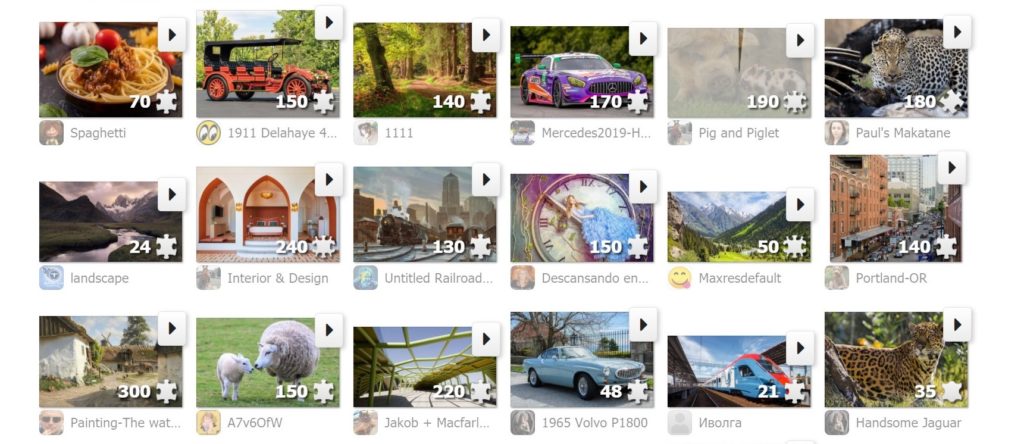
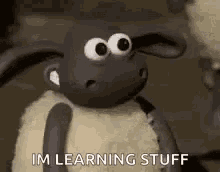
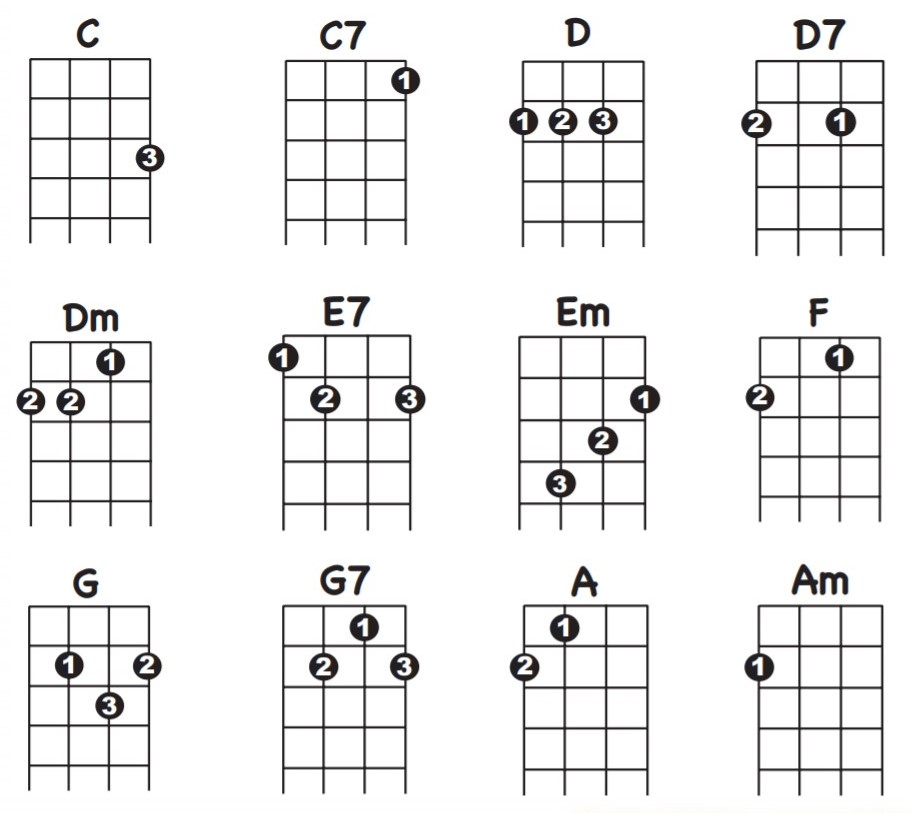


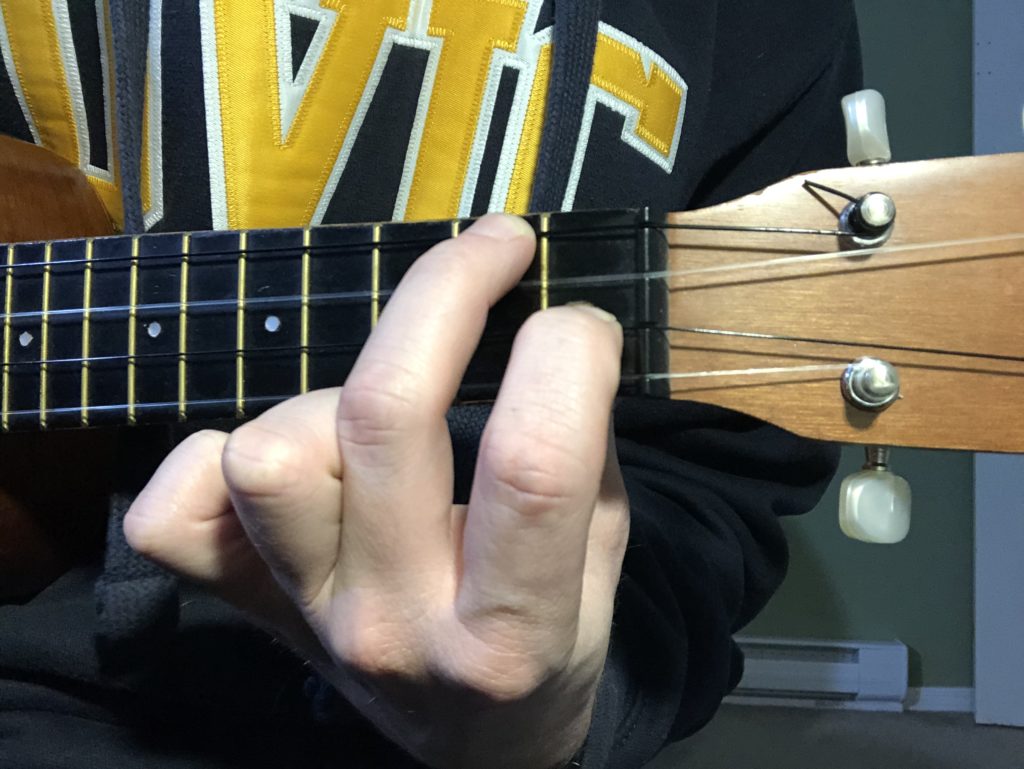
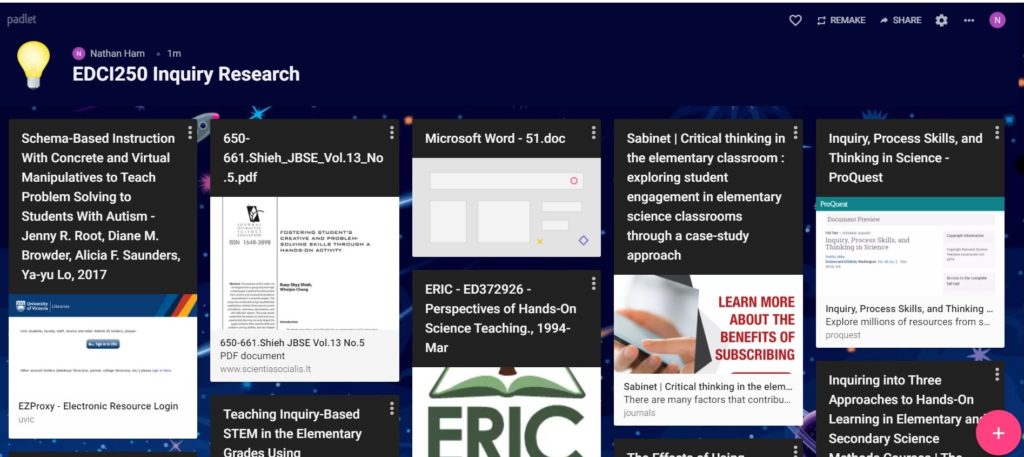

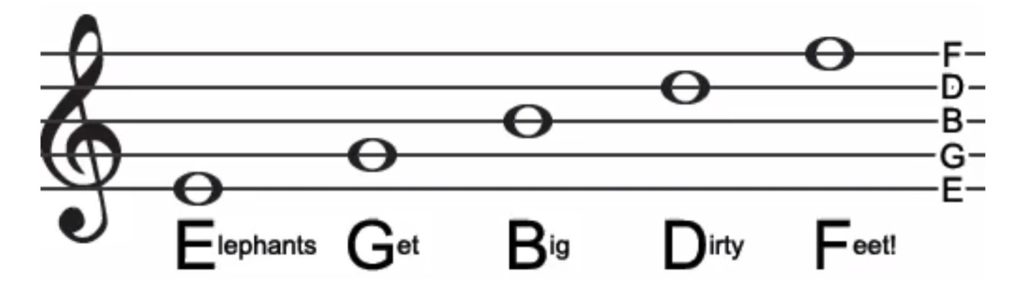

Recent Comments