Recently in EDCI336 we explored the positives and negatives of online classes and the types of classes that are experienced while online learning.
We worked together to brainstorm the positives that we have experienced with online learning this year so far. Here are some of our results:
- Breakout rooms encourage group collaboration
- Don’t have to commute → gives more time for school work, less money spent
- Comfort of your own home, can learn anywhere (don’t have to be in Victoria)
- Equal interaction because of breakout rooms, not always being with someone you know
- Easy to meet up with others for group projects
We also brainstormed of some the negatives that we have witnessed or experienced in regards to online learning:
- Classes aren’t always on the same page as to workload and expectations
- Hard to separate school time when at home
- Tuition is the same price
- Zoom fatigue (sore eyes, tired, etc.)
In addition to the positives and negatives, we also explored asynchronous and synchronous classes and activities. We took a look and made a diagram of where we believe all of our activities and learning in EDCI336 fall within these realms:
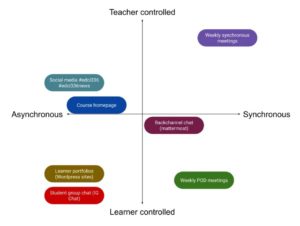
It was interesting to see that activities are not completely asynchronous or synchronous, and that many of them (not only in EDCI336) are a mixture of both.
Finally, we finished the class off with brainstorm qualities that are only made possible by face-to-face learning, and those that are only made possible by online learning. Here are some of our results:
Only Face-to-face:
- Most physical activities as a group
- Chemistry and Biological labs (experiments that require specific resources – dissections, chemicals)
- PE class, team games
- More interactive
Only Online:
- Breakout rooms providing a private space for groups to talk and work on projects
- Remote learning
- Grouping up is quicker online, if teacher directed. Takes longer face to face to break into groups.
- Access to shared doc’s to work on together
I am both sad and excited that this term is nearing an end. I do look forward to seeing how our learning takes shape in the future, whether it be online or face-to-face, and I am looking forward to that journey.








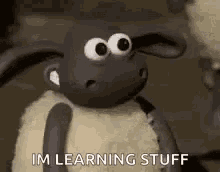
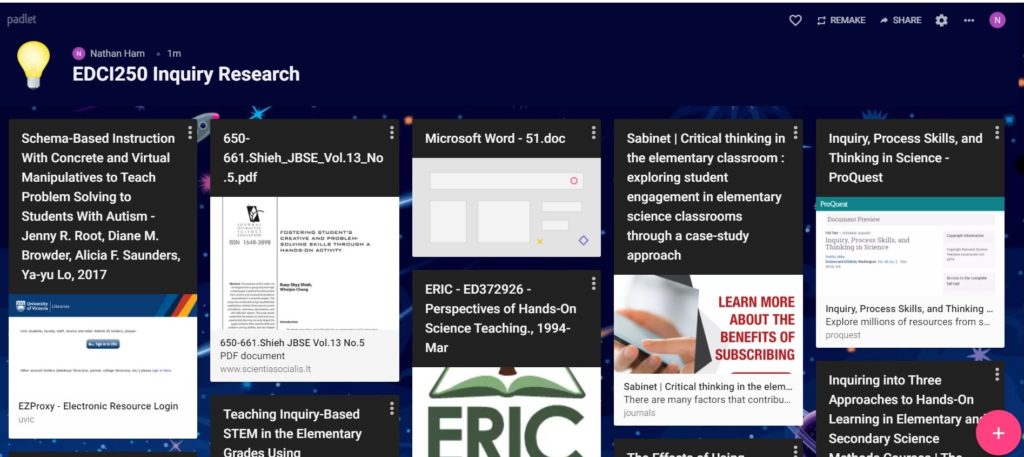



Recent Comments