My virtual breakout box has been coming along steadily, and I am very excited to share the finished product soon. Recently I have been busy plugging away at inputting all of the concepts into each of the activities and formatting each of the games, and I hope to be finished within the next week or so once classes are over.
I do not have anything particularly exciting to show this week in regards to my breakout box (without giving away part of the final product), so I decided that I would make a post talking about my experience designing and creating a slide show for an inquiry presentation in another class.
In EDCI250 Elementary Field Experience Seminar I, we had to come up with an inquiry question that is related to education within the classroom and then research and present our findings.
My research question was, “How can I create interactive, hands-on learning opportunities that promote critical thinking?”.
This was an interesting and exciting topic for me to explore, as someone who enjoys hands-on experiential learning myself, I thought it was fun and interesting to see what experts in their field have to say about this topic.
I did some research, and spoke to some educators, and was ready to put together my findings. We had to present our work in a synchronous online meeting, with having approximately 5 minutes to present. But how was I going to do this? I have not presented a project since I was about 13 or 14 years old, nor have I ever created a slideshow before.
I decided to go with Google Slides as my document was easily shareable and I can access on any of my devices.
It took some getting used to and organizing, but once I figured out some of the kinks (user error, not technological error) my slides were well on their way!
We presented our work this past Wednesday, and I was pleased with my overall product. Now that I have made one, I feel confident that I can use this platform to present projects in the future.
Check out my practice presentation of my EDCI250 Final Inquiry Project below!
Thank you for checking it out! I am happy with the journey that I have taken so far, and I look forward to the future!







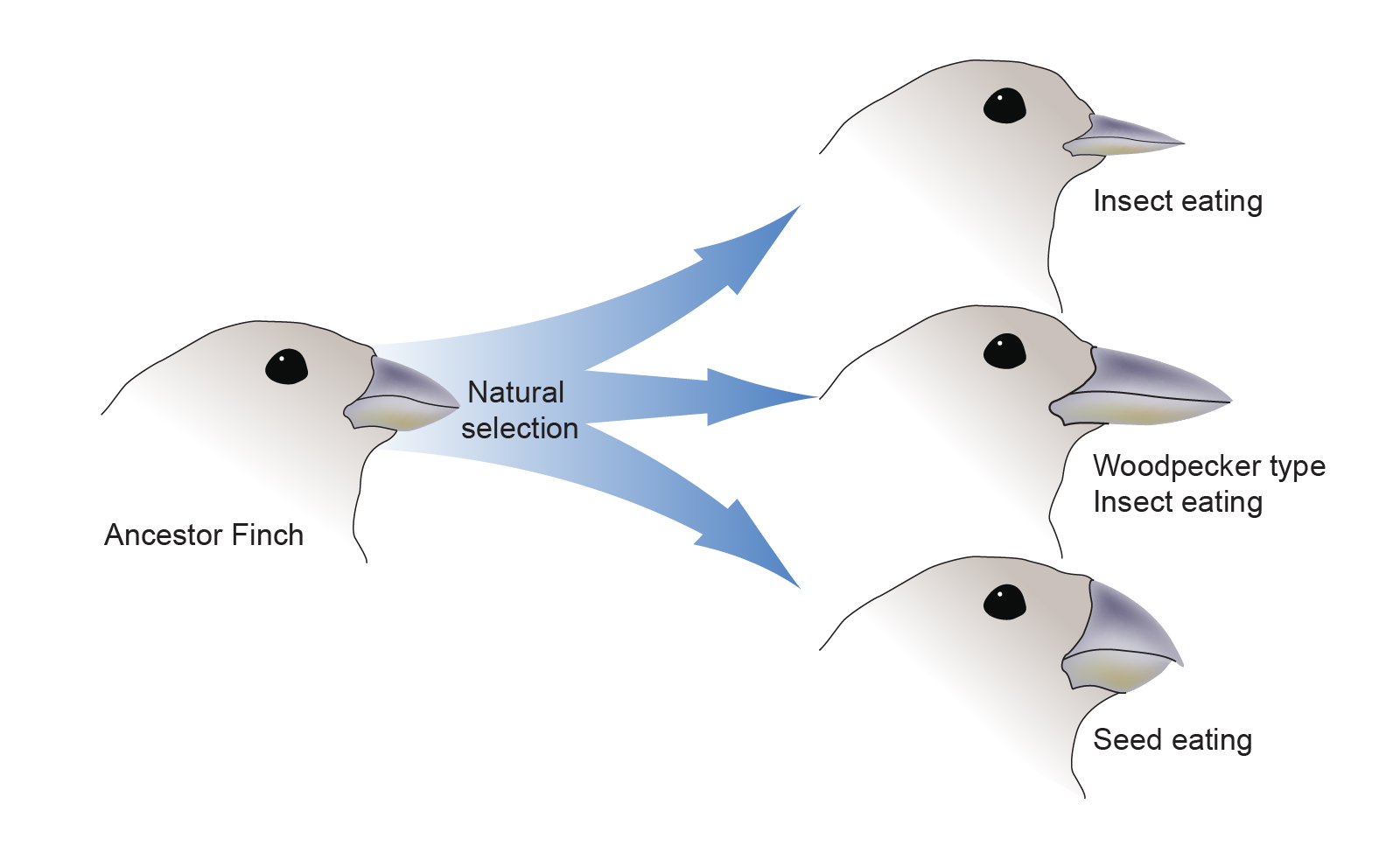



Recent Comments