In our EDCI 336 class on September 28th, we had a very special guest join us, Jesse Miller from Mediated Reality.
Jesse gave us a wonderful presentation on Digital Privacy and Safety on the internet. He enlightened us with the different views and opinions of cellphones within the classroom, and how many schools are addressing cellphones with their students. Some believe that cellphones do not belong within schools, while many believe that cellphones are now a part of today’s reality and should not be discouraged but managed within the classroom and even used as an educational tool. The point was also made that children learn and develop habits from their parents and the people around them. If they see the adults in their lives constantly checking their devices and spending enormous amounts of time being active online, then they will follow suit and do the same once they acquire their own devices. This instilled a sense of self-awareness in me. How often am I on my phone? How will I present this to my future children? How will I address device usage in my future classrooms?
The sense of self-awareness grew greatly when we delved into the topic of our own online presence on the internet and through social media. Having many teachers in my life, I have been pretty careful about what I present online and how public my accounts could be. Despite this, I know that there was a time in my life where I was much younger, social media was new, and the thought of becoming an educator wasn’t there. How safe was I being then? What could I have shared or put online in the past that may affect me now? What might friends or acquaintances tagged me in that may not be appropriate now? We were instructed to search our names online and see what came up – to perform an audit of our digital footprint. Thankfully, I couldn’t find anything about myself other than my name being up on the website of my workplace. I went a step further to insure my privacy and safety and double checked that my social media accounts were indeed set to private. I also went through the content that I have shared, and looked over what has been linked to my accounts to insure that I am portraying an appropriate and respectful image.
I recommend that you, too, perform a quick search for your name. What came up? Is it what you would want your image to be? Let’s work together to make sure that our online presence relays a positive message to others and to future students who may stumble upon our content.

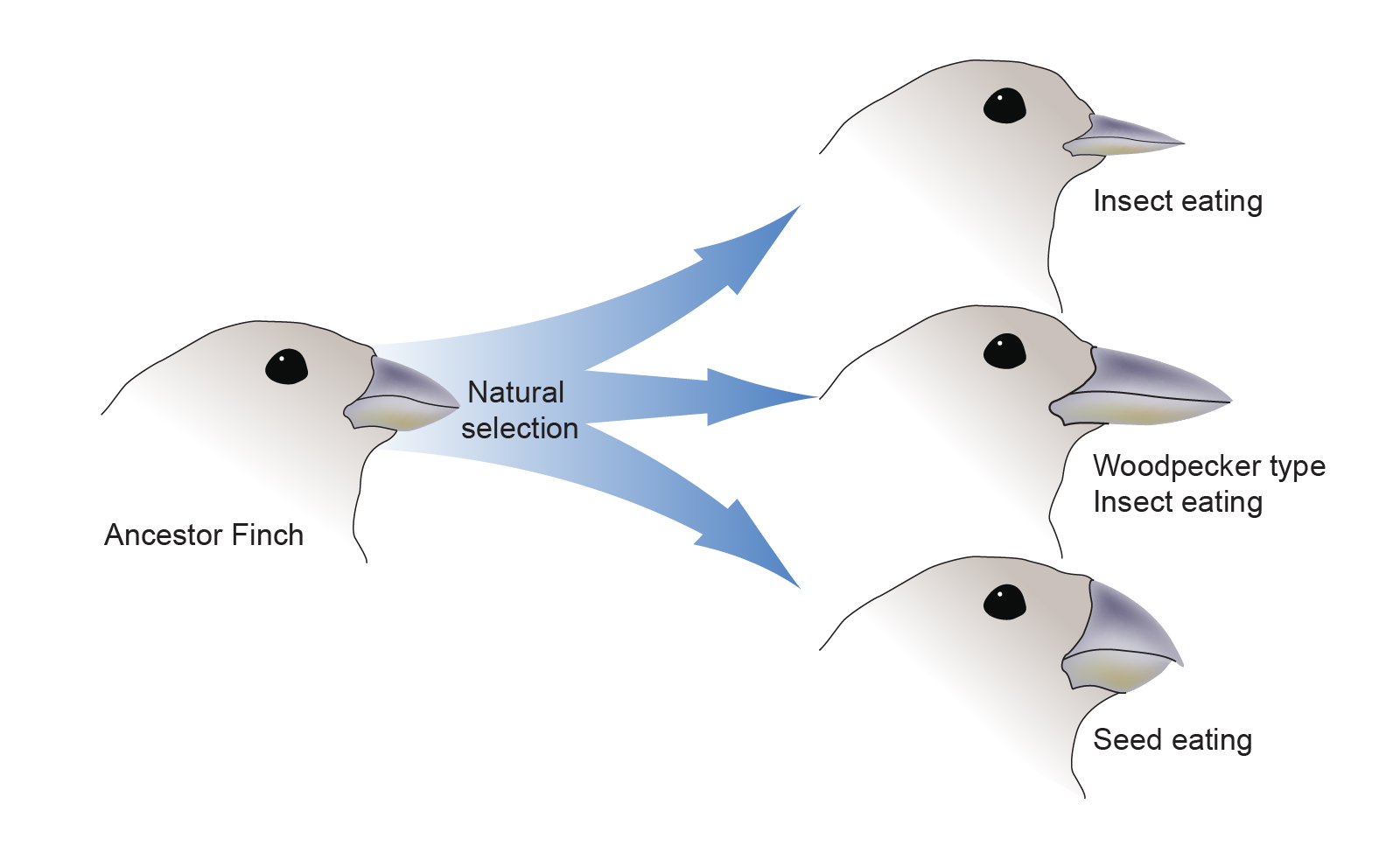




Recent Comments